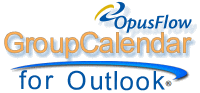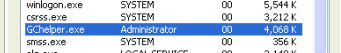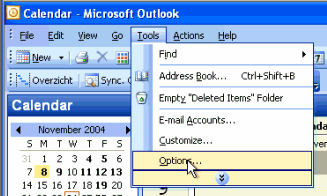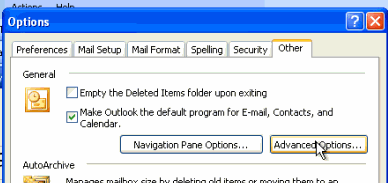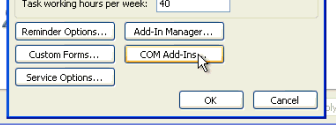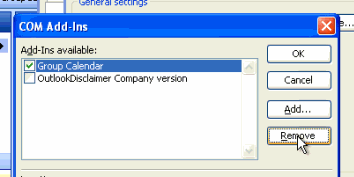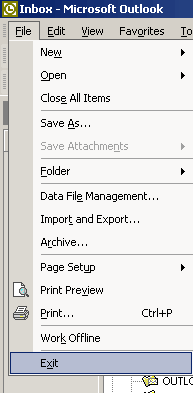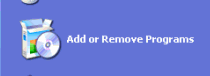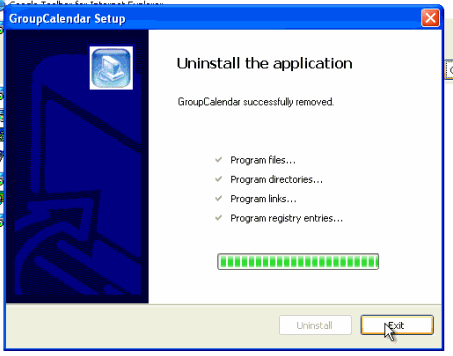|
GroupCalendar™ for Outlook®
2000 / XP / 2003 / 2007.
|
|
|
Flexible
- Works without a server and
with a laptop on the road.
Easy to install - Start the setup, adjust one setting and the
office has a shared calendar.
Easy to use - No actions required to share. Needs only one click
for private or hidden appointments
Effective - Create appointments for others directly in the Group Calendar
in Outlook.
Support - Fast & friendly helpdesk, response to email
questions in under one hour, direct connect phone hotline
Fair - 3 years of free support and free updates, no annual
fees, no additional costs. |
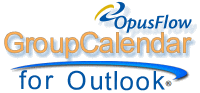
|
|
|
How to
de-install GroupCalendar™ for Outlook®
Version 1.6.85 and
newer can be uninstalled directly from Control Panel > Software (add/remove
programs)
To uninstall older versions
you can use this instruction:
|
On the Keyboard press the keys
Ctrl-Alt-Del
Select Task manager
Select Processes
Select GCHelper in the process list and shut it down.
Or
start
this tool to close the running processes for you.
|
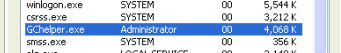
|
|
In Outlook® menu Tools - Options |
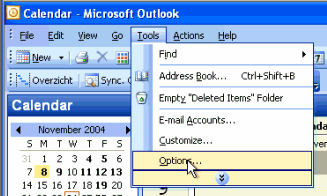
|
|
Other - Advanced Options (button) |
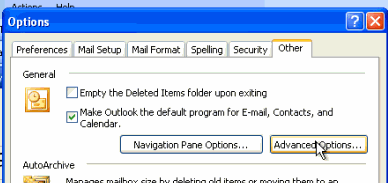
|
|
Com Add-Ins (button) |
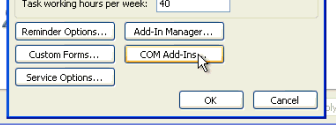
|
Select Group Calendar and click
Remove (button)
OK (3x) |
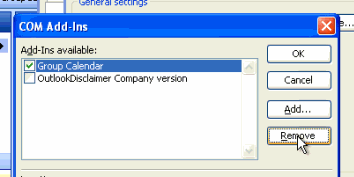
|
|
Close Outlook®
|
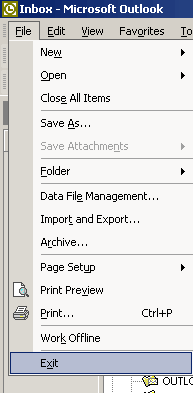
|
|
|
|
|
Open Start, Settings, Control Panel |

|
| Add
or Remove Programs |
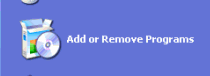
|
| Remove
GroupCalendar |

|
| Done
!
|
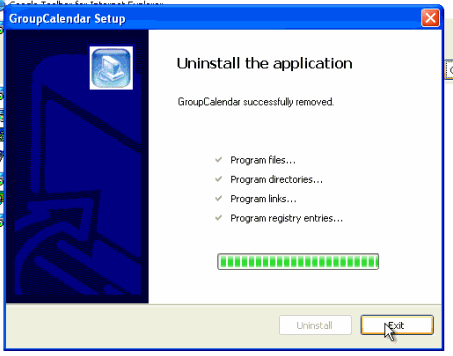
|
Problems? Contact OpusFlow!
Mail: info@opusflow.nl subject GroupCalendar
or by phone 011 31 186 669 194
GroupCalendar™ is a
trademark of OpusFlow™ b.v. Grid View ©
is a copyrighted description owned by OpusFlow™ b.v.
Outlook® is a registered trademark of Microsoft® corporation. Microsoft
® is a registered trademark of Microsoft
® corporation, Windows® is a registered trademark of Microsoft
® corporation.